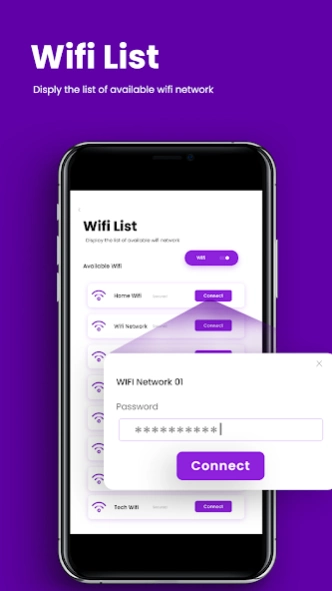WIFI Password Show - All WIFI 1.0.11
Free Version
Publisher Description
WIFI Password Show - All WIFI - Accessing all saved WIFI passwords is simple with the WIFI password show app
Welcome to WIFI Password Show: WIFI master key app, the ultimate app designed to enhance your WIFI experience and provide you with powerful tools for managing and optimizing your wireless network. With a range of features including QR scanning, password generation, WIFI hotspot connecting, password saving, WIFI list management, and signal strength analysis, WIFI password saver app is your go-to solution for all things WIFI-related. With this WIFI manager app, you can effortlessly scan QR codes to connect with WIFI networks without having to manually enter passwords. Free WIFI password show app allows you to generate strong passwords for your own WIFI networks or for others to use. The WIFI key finder app also comes with detailed information about each WIFI network which you connect, including its name, signal strength, and many more. Manage and organize your WIFI networks efficiently with WIFI Password Show's WIFI list feature. All of your WIFI passwords can be saved in the WIFI password show app for quick and easy access. With all of these features, this app is the ultimate WIFI companion. Generate passwords with a variety of characters, including uppercase and lowercase letters, numbers, and special symbols, to fortify your network's defenses.
WIFI details is especially useful if you're in an area with multiple networks and need to choose the best. You can also use the WIFI real master key - WIFI password show app to check your WIFI Ip address.
Are you looking for best mobile hotspot to share your internet?
WIFI master key app allows you to share your internet connection with other devices by turning your device into a hotspot. Connect your laptop, tablet, or other devices to the hotspot and enjoy internet access wherever you go.
WIFI password show: all WIFI amazing characteristics
• Available WIFI Detailed information about each WIFI network
• Scan QR codes to connect WIFI networks
• Connect your device hotspot with just few taps
• Generate a safe and secure password
Password generator: Secure Passwords
Enhance the security of your WIFI network with WIFI manager finder app's password generation feature. Create strong and random passwords that are virtually impossible to guess, ensuring that your network remains protected from unauthorized access. Create passwords containing a range of characters, such as capital and lowercase letters, numbers, and special symbols, to improve the security of your network.
Checking signal strength
You can get important details about the signal strength of close-by networks using WIFI password recovery app. Based on the signal's intensity, choose the right network to connect to in order to create an ongoing and secure internet connection.
Tired of forgetting WIFI passwords every time?
Now show WIFI password without root lets you save all your WIFI passwords securely within the app. Never worry about writing down or memorizing passwords again. Access your saved passwords anytime, anywhere, ensuring a seamless and hassle-free WIFI experience.
Disclaimer of this WIFI Password Show - All WIFI
When you enter the password to connect with the device, this WIFI password show application will store the data of your WIFI password to allow you to return the WIFI password when needed in the future. You will only get those WIFI passwords in the app which are save in the app. Passwords will save when you connect with WIFI network using this WIFI Password Show - All WIFI.
Permission
Camera permission We require permission to access the camera to scan a WIFI QR code.
Location permission User have to allow location permission so that this WIFI password show app will show you your nearby WIFI networks.
About WIFI Password Show - All WIFI
WIFI Password Show - All WIFI is a free app for Android published in the System Maintenance list of apps, part of System Utilities.
The company that develops WIFI Password Show - All WIFI is Play Again Apps. The latest version released by its developer is 1.0.11.
To install WIFI Password Show - All WIFI on your Android device, just click the green Continue To App button above to start the installation process. The app is listed on our website since 2024-01-15 and was downloaded 3 times. We have already checked if the download link is safe, however for your own protection we recommend that you scan the downloaded app with your antivirus. Your antivirus may detect the WIFI Password Show - All WIFI as malware as malware if the download link to com.wifi.passwordshow.passwordviewer.wifimaster.showpassword is broken.
How to install WIFI Password Show - All WIFI on your Android device:
- Click on the Continue To App button on our website. This will redirect you to Google Play.
- Once the WIFI Password Show - All WIFI is shown in the Google Play listing of your Android device, you can start its download and installation. Tap on the Install button located below the search bar and to the right of the app icon.
- A pop-up window with the permissions required by WIFI Password Show - All WIFI will be shown. Click on Accept to continue the process.
- WIFI Password Show - All WIFI will be downloaded onto your device, displaying a progress. Once the download completes, the installation will start and you'll get a notification after the installation is finished.